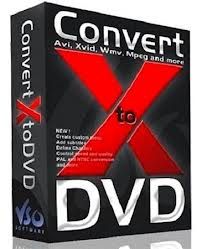 Watch your videos on any TV with our avi to dvd converter software. Convert to DVD 1 or more videos. Designed for beginners, but with advanced settings available.
Watch your videos on any TV with our avi to dvd converter software. Convert to DVD 1 or more videos. Designed for beginners, but with advanced settings available.
* AVI to DVD
* MKV to DVD
* MOV to DVD
* Divx to DVD
* WMV to DVD
* MTS and M2TS to DVD
* Mpeg to DVD, MP4 to DVD
* and more
Create menus & chapters, cut videos, total customization with live preview
Edit your project with the various settings and features listed below. Watch results before converting!
* Create menus with videos and music
* Integrated video player for live Preview
* Cut unwanted parts of the video
* Add chapters - automatic or custom
* Subtitle files supported
* Convert NTSC to PAL and vice-versa
* Merge function - like for CD1 + CD2
* Rotate video, add brightness/contrast
Advanced features
Advanced settings for ultimate conversions:
* 2 pass encoding for enhanced quality
* Hardware decoding for faster conversions
* Video/Audio/Subtitle synchronisation
* Various audio output formats
* Image resize filters (lanczos, linear, cubic, etc . . .)
* Multiple encoding profiles
* Multi-core processor optimized
* Audio amplifier
* Padding and cropping
* De-interlacing
* Batch converter
* Multiple conversions processed simultaneously
* Quality advisor
Burn to DVD, create ISO file or store on PC
Create DVD video standard videos (vob files) to guarantee compatibility with all home DVD players.
* Compatible with any disks (see supported format tab)
* ISO output available
* NTSC + PAL region formats
* 16:9 widescreen + 4:3 fullscreen
* Burn multiple copies
* VSO burning engine included
* Various SD resolutions available
* Custom output size
* Burn on DVD/USB key or store on PC
What is new in version 5.0.0.42 (Released February 4th 2013)
- 0006280: [Bug] chapter file name for menu missing for merged items (felicia) - resolved.
- 0006281: [Bug] the starting times inside the chapter Menu thumbnails have 00:00 instead of correct time (felicia) - resolved.
- 0006414: [Bug] Batcher - Disable sleep/hibernate ... while Batching (felicia) - resolved.
- 0006421: [Bug] log window not scrolling during conversion (felicia) - resolved.
- 0006418: [Bug] add hint for use of { in menu text (felicia) - resolved.
- 0006413: [Feature Request] Batcher - Progress feedback issue (felicia) - resolved.
- 0006407: [Bug] batcher - english typo (felicia) - resolved.
- 0006415: [Bug] New merge function (felicia) - resolved.
- 0006416: [Bug] Chapter List on Chapter Button always display - - : - - now, not displaying the chapter time. (felicia) - resolved.
System Requirements
Hardware
Processor Intel Pentium III / AMD Athlon
(Intel Pentium 4 / AMD Athlon XP or equivalent recommended)
512 MB RAM with Windows XP
1 GB RAM with Windows Vista
Hard disk drive with at least 4.3 Gbytes free
DVD Burner
Operating System
Windows XP SP2/SP3, Windows Vista, Windows 7 & 8
Languages : English, Spanish, French, Italian, Japanese, Chinese, German, Arabic and more.
Homepage : http://www.vso-software.fr/products/convert_x_to_dvd/
Download VSO ConvertXtoDVD 5.0.0.42 FINAL
Sabtu, 09 Februari 2013


