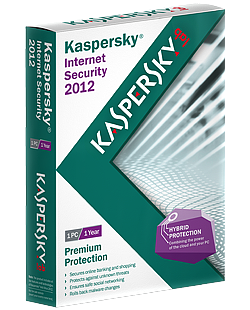 1. Open Kaspersky (from lower right corner).
1. Open Kaspersky (from lower right corner).
2. Click ‘Activate the application with a new license’ button. (Delete any trial key first, by clicking the red X next to the key).
3. Select ‘Activate commercial version’ and enter the activation license code as 11111-11111-11111-1111X
4. Wait activation wizard message->Click OK
5. Wait for wrong activation code message->Click OK->
6. Screen will appear with KEY FILE BROWSE
7. Browse to the key location and activate kaspersky.
Activate Kaspersky by Command Line Method
http://www.youtube.com/watch?v=KfWOQu1lL54
To Activate Kaspersky license using key file:
1. Open Kaspersky License Manager (from lower right corner).
2. Click ‘Activate the application with a new license’ button. (Delete any trial key first, by clicking the red X next to the key).
3. Disable your internet connection (either disable Network adapter from control panel or turn off your modem/router).
4. Select ‘Activate commercial version’ and enter the activation license code as T1JVS-NNMBD-K1QTN-SUBP8
or select ‘Activate trial license’.
5. Click Next, an error dialog box will open as shown below:
6. Click Ok and you will now get the option to activate kaspersky using a key file.
7. Browse to the key location and activate kaspersky.
To activate your kaspersky with key file from readme.txt
1. Disable/Unplug your internet connection.
2. Click for trial version or enter one of this invalid codes from readme.txt
3. Kaspersky will show you an error.
4. A new window will appear with key file browsing option.
5. Select your key from browsing window.
Kaspersky internet security 2011 (28th Oct) working keys-ECLiPSE HD.rar
Kaspersky Pure 2011 (28th Oct) working keys-ECLiPSE HD.rar
Kaspersky antivirus 2012 (28th Oct) working keys-ECLiPSE HD.rar
Kaspersky antivirus 2011 (28th Oct) working keys-ECLiPSE HD.rar
Jumat, 28 Oktober 2011


