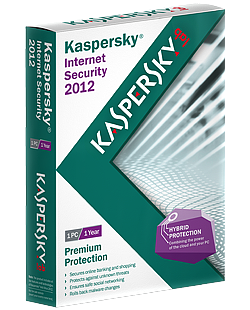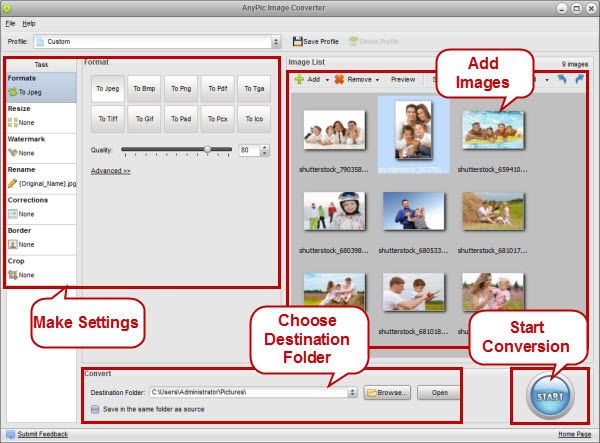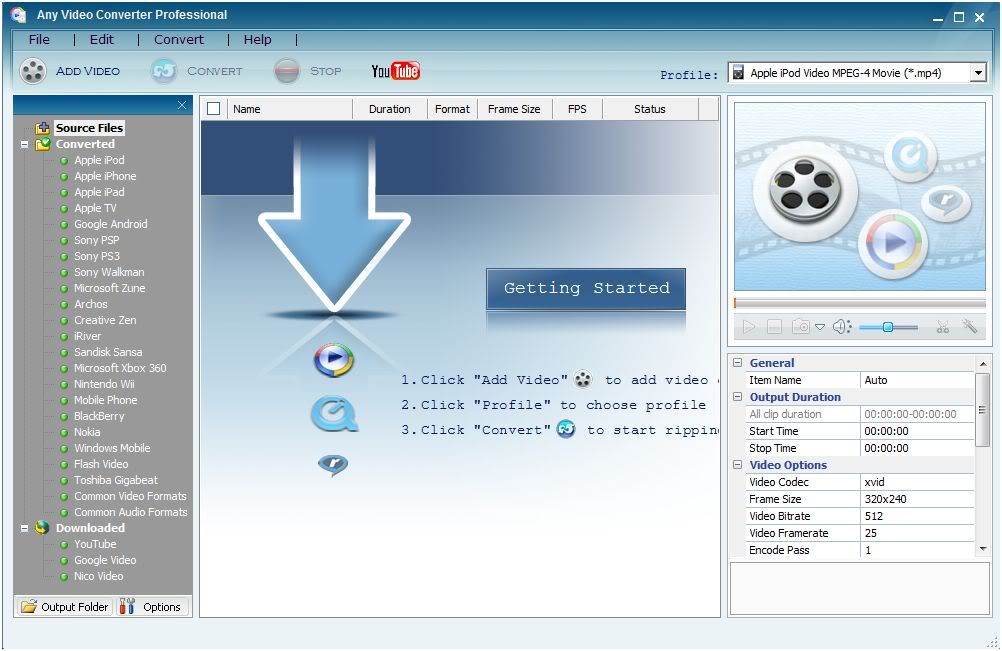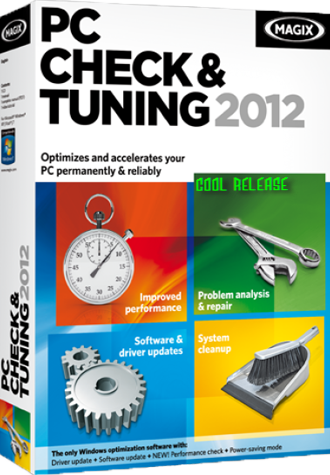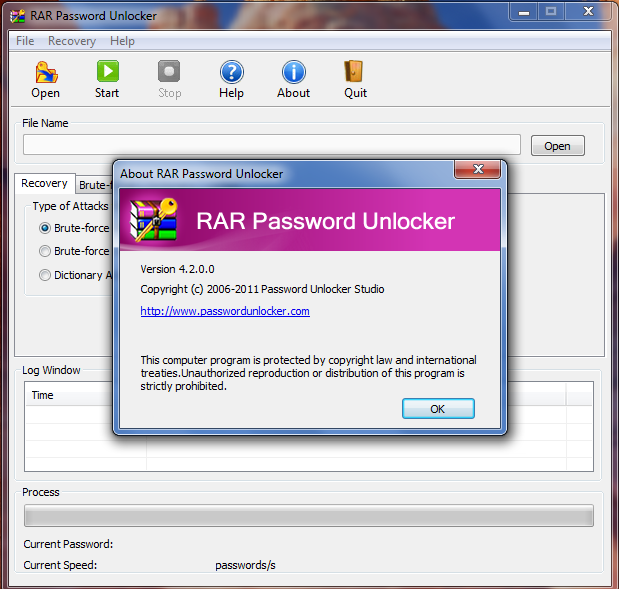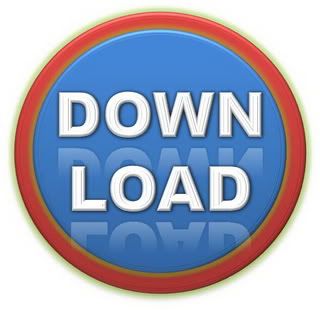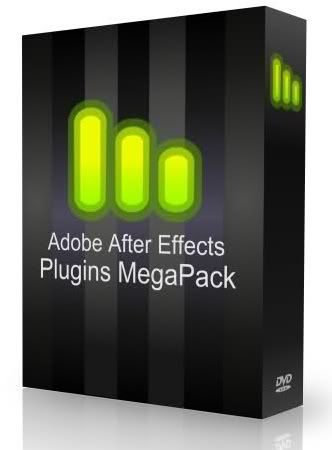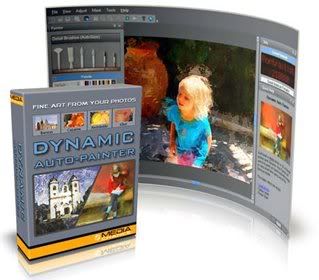The ultimate video editor with all the extras! Kami dengan bangga mempersembahkan MAGIX Movie Edit Pro versi MX Premium 18, generasi berikutnya dari video editing: Lebih cepat, lebih baik dan bahkan lebih kuat - dengan cara masing-masing dan setiap. Di samping semua manfaat dari versi Plus, versi Premium termasuk pilihan yang luas dari program bonus eksklusif dan efek khusus sinematik. Hidupkan PC Anda menjadi editor video lengkap dan membuat film menakjubkan dari rekaman video Anda.
Manfaat Anda:
- High-kualitas khusus efek, transisi sinematik & template disertakan
- Dukungan penuh stereo3D
- Dubbing Lanjutan: Dolby ® Digital 5.1, mixer, dll
- Full HD dukungan: untuk HDV dan AVCHD camcorder
- 99 trek, Multicam mengedit, perjalanan animasi rute, dll
- Hadir video Anda di TV, di mana saja atau online ...
Kinerja :
- Rata-rata hingga 3 kali lebih cepat AVCHD dibandingkan ekspor berkat versi sebelumnya untuk NVIDIA ® CUDAâ "¢ dan AMDA ® dukungan OpenCL
- Mulai terasa mempercepat program
- Memuat proyek Dipercepat
- Dipercepat pemuatan rekaman dialog
- Percepatan penutupan pengaturan program setelah melakukan perubahan serta dipercepat mulai ekspor pada proyek-proyek besar
- Lebih pendek waktu reaksi penanda waktu bermain ketika "Ukuran dan posisi" adalah efek bagian terbuka
- Cepat citra generasi di Pool Media untuk direktori media besar
- Menampilkan miniatur Lebih tepat pada objek timeline
- Pemrosesan latar belakang Optimized, memungkinkan reaksi Program cepat seperti gerakan penanda, memutar dan operasi editing pada klip AVCHD.
- Image stabilization Dioptimalkan untuk PC multicore - hingga 10 kali lebih cepat pada Intel ® Corea "¢ i7 sistem dibandingkan dengan versi sebelumnya
- Multicore optimasi untuk ketajaman gambar dan efek bulu-bulu
- Penggunaan memori diperluas pada 64-bit sistem untuk GOP dan caching bitmap
- Perhitungan efek objek dinamis pada GPU dengan mengaktifkan anti-efek berkedip
- Video efek render pada GPU (termasuk khusus membaca kembali untuk NVIDIA ® sistem)
- Perhitungan transisi standar pada GPU
- Navigasi dengan keyboard dan pengendali eksternal seperti antar-jemput Contour lebih cair
- Preview rendering dengan pengakuan otomatis daerah kritis (hanya dalam MAGIX Movie Edit Pro MX Plus / Premium)
Stereo3D (hanya dalam MAGIX Movie Edit pro MX Plus / Premium)
- File impor dari 3D baru model camcorder Sony TD
-10 dan JVC TD-1 *
- Dikonfigurasi keluaran untuk baris-demi baris interpolasi
- Output mode Baru "atas / bawah" dalam rangka mengambil keuntungan dari resolusi penuh dari perangkat dengan garis-garis dengan interpolasi
- Ekspor untuk gambar berbagai lensa (lenticular, atau "menggoyangkan" gambar)
- Perspektif koreksi sejalan 3D stereo
Fungsi Baru
- Template Profesional untuk trailer film cepat (hanya dalam MAGIX Movie Edit Pro MX Plus / Premium)
- MX fungsi untuk media lebih cepat dan proyek pertukaran
- Urutan kecepatan Dinamis dalam satu klip video dengan urutan lapangan disinkronkan
- Perhitungan gambar Menengah untuk pemutaran gerak lambat terasa halus
- Miniatur tampilan di Kolam Media dengan zoom
- Baru kategori untuk crossfades dengan tampilan diperbaiki dan preview
- Efek langsung editing dalam timeline untuk seleksi beberapa objek
- Mendesain ulang ekspor asisten dengan operasi sederhana dan opsi ekspor baru
- Mendesain ulang membakar seleksi dengan operasi yang disederhanakan
- Sederhana penyesuaian tata letak antarmuka dengan kursor baru dan wilayah, besar sensitif untuk manipulasi
- Langsung menampilkan isi proyek di Kolam Media
- Program preset untuk video FullHD
- Baru preset untuk pengaturan film dan ekspor bahan 24p
- Baru, multicore-dioptimalkan blur efek
- Individual disesuaikan lebar trek
- Artikel tampilan dari rekaman AVCHD dan informasi EXIF dari foto di properti obyek
- Perbaikan minor Berbagai antarmuka program, menampilkan konten, dll
- Perbaikan dalam modul rute perjalanan (hanya dalam MAGIX Movie Edit Pro MX Plus / Premium):
- Mendesain ulang antarmuka untuk digunakan lebih mudah
- Perbaikan penanganan Menit, including.waypoints dan tempat menarik
- Kendaraan bermotor yang baru animasi dan objek
- Program preset untuk video FullHD
- Tambahan informasi selama ekspor dengan render cerdas untuk analisis kompatibilitas yang tepat
- Optimasi impor AVCHD:
- Kinerja optimasi
- Media optik akan menampilkan hanya jika itu AVCHD disc
- Cari folder preset jika tidak ada camcorder AVCHD ditemukan
- Pemindaian dapat terganggu dengan menekan ESC
- Thumbnail dari folder AVCHD khusus dibuka sebagai ikon besar hanya selama melihat
- Layar warna Dioptimalkan untuk meningkatkan pengakuan sesi rekaman individu dalam direktori besar
- Rekaman pada kamera dapat dihapus secara manual
- Info Status Baru untuk kapasitas hard disk camcorder
Konten
- 28 baru latar belakang: animasi loop dan template statis
- 35 menu disk baru (20 dalam MAGIX Movie Edit Pro MX)
- 4 template judul baru
- 4 baru transisi
- 15 baru font
- 12 transisi efek baru (hanya dalam MAGIX Movie Edit pro MX Plus / Premium)
- 15 film template (hanya dalam MAGIX Movie Edit pro MX Plus / Premium)
Baru bonus program (hanya di MAGIX Movie Edit Pro MX Premium)
- Cahaya NewBlueFX Campuran
- Magic Bullet Looks Cepat Raksasa Merah
- ProDAD Vitascene 2 MAGIX Edition
Apa yang baru di 11.0.2.2:
- Kecil koreksi penanganan template film
- Kecil koreksi untuk penanganan efek dan GUI
- Gambar artefak setelah render proyek-proyek tertentu dengan skala gambar telah diperbaiki
- Terlalu persyaratan memori tinggi ketika menggunakan file MP3 tertentu telah diperbaiki
Instructions By Adrian Dennis.txt
MAGIX Movie Edit Pro MX Premium v11.0.2.2.part1.rar
MAGIX Movie Edit Pro MX Premium v11.0.2.2.part2.rar
MAGIX Movie Edit Pro MX Premium v11.0.2.2.part3.rar
MAGIX Movie Edit Pro MX Premium v11.0.2.2.part4.rar
MAGIX Movie Edit Pro MX Premium v11.0.2.2.part5.rar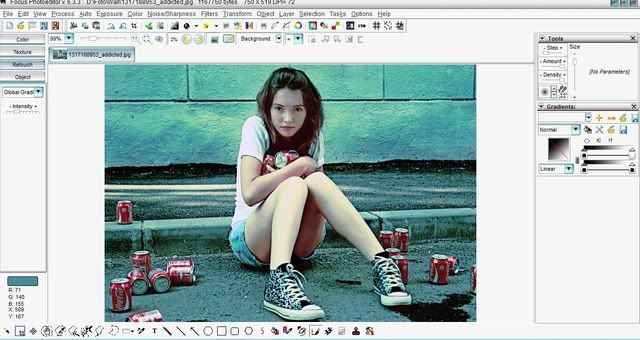 Pengunjung blog yang terhormat, terima kasih sudah meluangkan waktu untuk mengunjungi blog ini. Kali ini saya posting sebuah software editing photo yaitu Focus Photoeditor v6.3.8 yang mudah digunakan untuk editor foto, yang dapat digunakan untuk meningkatkan dan memperbaiki semua jenis foto digital dan untuk menghasilkan grafis untuk web, rumah dan kantor. Anda dapat memperoleh gambar digital dari file, dari aplikasi lain, atau dengan bantuan scanner atau kamera digital dan mulai bekerja dengan mereka segera. Coba peningkatan fungsi yang berbeda otomatis dan benar foto Anda dalam hitungan detik. Dengan banyaknya kemampuan citra regulasi, yang meningkatkan penampilan gambar, tanpa kehilangan kualitas apa pun, Fokus dapat digunakan sebagai alat yang kuat dan profesional oleh fotografer pemula dan lanjutan.
Pengunjung blog yang terhormat, terima kasih sudah meluangkan waktu untuk mengunjungi blog ini. Kali ini saya posting sebuah software editing photo yaitu Focus Photoeditor v6.3.8 yang mudah digunakan untuk editor foto, yang dapat digunakan untuk meningkatkan dan memperbaiki semua jenis foto digital dan untuk menghasilkan grafis untuk web, rumah dan kantor. Anda dapat memperoleh gambar digital dari file, dari aplikasi lain, atau dengan bantuan scanner atau kamera digital dan mulai bekerja dengan mereka segera. Coba peningkatan fungsi yang berbeda otomatis dan benar foto Anda dalam hitungan detik. Dengan banyaknya kemampuan citra regulasi, yang meningkatkan penampilan gambar, tanpa kehilangan kualitas apa pun, Fokus dapat digunakan sebagai alat yang kuat dan profesional oleh fotografer pemula dan lanjutan.